Posts by: TheGuerillero
Hi, I'm TheGuerillero, I created this blog and Market & Convert, a small digital marketing agency. You should add me to your circles on Google+. Here's a link to my G+ profile.
Hi, I'm TheGuerillero, I created this blog and Market & Convert, a small digital marketing agency. You should add me to your circles on Google+. Here's a link to my G+ profile.
It’s with an immense pleasure that I invite all of you guerilleros and guerilleras to join me in a great run-through of Social Media Marketing strategies geared for local businesses.
I’ll be at a BlogTalkRadio show on Thursday afternoon with Marnie Swedberg and you’re in for a real treat.
Here are the details:
When: Thursday 02/25
Time: 4:00pm
Call-in #: (646) 727-2510
Address:
As you’re very much aware, Social Media has no borders or boundaries, and despite its wonderful benefits, connecting with your neighbors online has always been somewhat of a challenge.
Mentor Marnie
Marnie Swedberg is a community leader, mom, brick & mortar and online entrepreneur that hosts a popular radio show on BlogTalkRadio. She’s the utmost definition of a successful Guerillera.
However, even a guerillera such as Marnie has her issues dealing with a local audience – she owns a restaurant and wants to reach her community via Social Media.
Based on that, here’s what you’ll be learning at the interview:
If I’m missing anything, let me know. Post a comment here with your question or shoot me a reply over @leosaraceni.
See you there!
Guerilleros, my sincere apologies for completely abandoning this community for almost 3 months. Hopefully you were able to survive without my guerilla tips 😉
In fact, from the Feedburner notifications I’ve been receiving, traffic to the SMGuerilla was not badly damaged. So let’s address that right now.
No, of course not – just like Recyclables are still trash, despite their higher value. But a wise man once said that there are no original ideas, so I’m putting my recycled Guerilla strategy to the test.
I’m sure you heard about the impressive success that @DellOutlet generated: over $2 million in sales from Twitter alone.
Great, huh?
Can the same be done for an Online Fashion Boutique?
I’ve created an @Outlet account for them and fired up all of the inventory they had put aside for “liquidation”.
The next step was to create a special coupon (in this case, tweet10) to serve two purposes:
1 – Tracking (of course, Analytics helps too)
2 – Exclusivity (only followers have access to these great deals).
Here’s where things go a little South:
The company prefers their sales staff focused on “more important things than Twitter”.
Is Twitter A New Sales Platform?
The real reason behind Dell’s success was that they had a real person tweeting, interacting, and actually performing extensive customer service work. They shifted the focus off Dell and started retweeting quotes, participating on #followfriday, and answering @replies.
But is it the real reason? Or was Dell simply the 1st big corporation to try such strategy and benefit off of novelty?
Here’s where my guerilla suspicions come from:
While the sales staff is focused on more important stuff, and since they’ve paid me for all the work upfront, I decided to run without them.
Here are the stats after 10 days of campaign:
Considering their usual traffic source is PPC, 114 visits would cost $45.6 (at a cheap $.40 bid).
So even if the campaign turns out less than ideal, they’re at least looking at a cheaper traffic source.
What do you think it’s going to happen to this automated Twitter sales process?
Leave your comments!!!
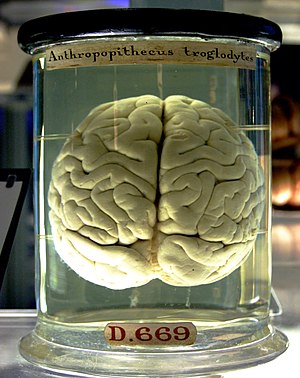
Use your social media brain and get a real wordpress blog
On our last post I showed you how easy it is to transfer all of your blogger content to a brand new wordpress blog. It showed how wordpress can host all of your content with a few quick clicks.
I also pointed you in the direction of a full tutorial that shows how to get a reliable wordpress blog hosting.
If you’re a social media guerillero looking to dominate whatever battle you’re fighting, what’s stopping you from having a decent, professional blog hosted at your own domain?
I’d love to hear your answers.
What could possibly make you use a weird address like yourblog.blogspot.com instead of a simple yourblog.com?
I may be offending some people with this comment – but do you know what comes to my mind everytime somebody tells me their blog address and it’s a blogger blog?
NEWBIE.
And the fact is – I’m right.
And even if I’m wrong, and they’re not newbies, they’re just too lazy to transfer their stuff to a new domain?
Somehow this doesnt compute in my brain.
I honestly cant say that having your own domain is better for seo – but I do know that one of the main reasons people just dont transfer their blogger over to a real wordpress domain is that they’re afraid of losing their rankings.
The thing is – the plugins that wordpress offers can make your life a heck of a lot easier when it comes to SEO.
Plus, there are channels you can use to get BLOGSPOT to place a redirect over to your new domain. That should clear most search engine issues.
So, please tell me – why would ever have a free hosted blog?
Sign up for Hostgator now – and then follow this tutorial to install WordPress on your domain
Talk to you soon!
Guerilleros, you’re looking at a WordPress blog. A darn good one on my opinion.
But there are some guerilleros that still use blogspot Blogger blogs to carry their battles.
I honestly recommend anybody that is serious about their guerilla to switch to WordPress – it’s just the most intelligent weapon on your online arsenal.
So today I’m going to show you how to import your Blogger posts and pages into a new wordpress blog.
Like this – yourblogname.com/wp-admin

Under Tools, click on Import

Import Blogger content to WordPress

Authorize wordpress to access your blogger content

Click on Grant Access to let WordPress pull your blogspot info

Final stage: click on import
And that’s it!
WordPress, the awesome tool, converts your entire Blogger content into posts on their platform. So your brand new domain is not so brand new anymore – you’ve got everything back.
Now, if all you want is to have your blogger hosted on your own domain , read this other quick tutorial.
And, if you need a cheap and reliable wordpress hosting, check this out. I’ve got a special PENNY coupon for you.

Social Media Guerilla BIG Bonus for Jeff Johnson
So Jeff Johnson’s private coaching program went live a few minutes ago – (he’s the guy that created the free seo traffic plugin for wordpress) and we’ve put together a KILLER bonus if any of our guerilleros(as) wants to get access to his tremendous knowledge and cool tools.
First of all, Jeff is offering a full 30-day money back guarantee AND letting you keep all the tools. So there’s NOTHING at risk here.
Second of all, you get FULL ACCESS to my entire TEAM.
Yes, you read it right:
My entire team will be available to you to help out on any marketing endeavor that Jeff puts you through.
Need to setup a blog? Get my team to do it.
Need to learn how to use Camtasia? Get my team to do it.
Want to have your twitter and facebook updates outsourced? Want to manage multiple twitter accounts?
Let my team find you the best way.
FREE!
PLUS – you get 10 hours of consulting from me – I will give you my personal cell phone number (the one I answer) and you will have a $1500 credit to get me to answer all your questions and help in any project!
Heck – with my team and Jeff’s team helping you out, there’s NO WAY to stop you from making money.
Get in NOW:

The Synnd software is reaching well over 600 members on the community
Guerilleros, I will make this quick and painless…
1. Sorry about the lack of content lately.
I’ve been swamped and having a hard time to sit down, look at data and write cool posts like the one about social media silos or social community building.
But I am working on it. That’s why I’ve been posting about Jeff Johnson’s free stuff – I figured I’d at least point you in the direction of a high-quality content provider.
2. My favorite social media marketing software is growing!
The Synnd software has now well over 600 members, which is huge for our syndication campaigns.
Think about: 600 people that get 20 credits a day free = 12000 credits going out daily (each credit means one bookmark, digg or Retweet). It’s a tremendous force to be reckoned with, specially when it can reach the first page of Digg for pretty much any category.
Yes – with 20 votes within 24 hours, your content can easily be featured on Digg or Reddit’s upcoming page – TONS of people hang out there. It’s huge traffic, free, coming straight to your site and taking action on your content!
I tould I’d make this quick, so here it goes:
Sign up for Synnd now, enjoy the free trial, and I will help you with anything during your setup. Personally!

Quick fix for Jeff Johnson's Plugin will improve its results
A couple of days ago I publicly revealed my secret weapon for social media guerilla when it comes to wordpress plugins – jeff johnson’s free traffic-getting plugin. This cool plugin for wordpress combines major plugins in one package that is easy to install (less than 10 minutes) and can REALLY boost your SEO.
But of course, amongst the 100+ core changes that the plugin makes within WordPress, I dont agree with one – a big one.
I’ve explained before the optimal permalink structure for wordpress – Jeff Johnson’s plugin goes straight to that permalink structure, but changes one major thing.
This is how the plugin structures your permalinks:
/%post_id%/%postname%/
The problem here is in the first part of the structure, which will use your post ID as part of the URL – post IDS carry very little – if any – relevancy to your post. It’s a random number that wordpress assigns each plugin, no matter what your topic is.
So why would you have unnecessary, irrelevant items on your url?
EXACTLY!
Guerilleros, here’s the one thing you should change after installing Jeff Johnson’s SEO plugin:
/%category%/%postname%/
This simple change will add you post’s category into each permalink url – which will now carry a major addition that can heavily influence your rankings. This is what your posts will look like:
http://socialmediaguerilla.com/blog-traffic/quick-permalink-structure-fix-improves-blog-traffic/
Much better than:
Yeah, I though so.
But dont let this quick little fix stop you from getting all the other benefits of Jeff’s plugin:
This tutorial will cover really basic aspects of writing a wordpress blog post.
It shows you how to log in, add text, images, and embed a video from youtube within the body of your post.
It also explains a little about the photo gallery feature and how to manage pictures once they’re loaded into the WP interface.
Hope this helps your guerilla a bit 😉
See you soon!